

Dunno. Check their about page, but appears to be through GCP?


Dunno. Check their about page, but appears to be through GCP?


Kagi. Privacy focussed, no ads, and excellent results with options for sorting preferred sources to appear at the top, or not. Costs money but man, it’s fast and good in the way Google was back in the day. Some plans also include anonymous access to a variety of LLMs though they are older models, and if they can run them locally, they do. Really liking it.


The National Film Board is totally free, and you can watch the Log Driver’s Waltz anytime you please!


Most answers here are missing the benefits of a home Mac running 24/7 if you’re already part of the Apple ecosystem. For example, you can have it sync all your iCloud data (documents, photos, iTunes content) and back them up locally, then elsewhere outside of Apple’s ecosystem. You can also have it act as a local CDN for OS updates, whereby it will cache OS downloads locally so any subsequent updates will be super quick.
On the downside, I found native Docker on macOS kinda sucked, and just installed Ubuntu on my 2012 Mac Mini (now running Proxmox for funsies), but I have an old iMac to do the caching. You could probably virtualize and get both benefits, and I am considering moving to a new M4 mini for the power savings and sheer speed. That M4 Pro chip has absolutely incredible Geekbench numbers while sipping power.
generate some minor descriptions for generic stuff in my TTRPG campaigns.
Need a quick 200 word description of the interior of an apothecary? Or a band of marauding orcs? It’s been a huge time saver for me.


For iPhones, if you have Find My turned on, you can’t activate the device without the iCloud password, unless the owner removes the device from their iCloud account. Which is what the scammers are trying to get her to do here.


Interesting. I will take a look and see if that fixes it. Thanks for the tip!


The layout of Plex definitely fits my brain waaaaay better with respect to navigation. But I hardly use it because I keep running into playback stuttering which doesn’t happen on Infuse, which I point at Jellyfin in my Synology. Will give this version another try.


You can absolutely set up an AppleTV with no other Apple device in your possession. It is a very good player for many things but much of this is dependent on your choice of application. For compatibility and no transcoding, Infuse is the best I’ve found, provided it’s pointed at a Jellyfin instance. Not a great choice just pointed at a local or cloud SMB share (though possible) as its cache gets cleared frequently.
AFAIK, Shield Pro remains the only option that can play back Atmos from ripped media, but would be happy to be corrected on this.
Darn. I have no idea where I got my code and don’t have one to share (I just looked on my profile). It looks like others have helped out. FYI the latest 4K version (1.0) is from February…
There are multiple versions. I suggest you get these from the official site (free, but donations support the cost of equipment, purchasing film reels, and HDD space) and make sure you have the most recent 4K version. I don’t think you will know with certainty which version you have if you try to get this through other means.
I get the sense it was a tricky restoration due to the film stock (and film scanning equipment) they had available, which was spread across 16mm, Kodak 35mm, and Fuji 35mm (which had better colour preservation but was incomplete). They explain it much better on their website, but it is an iterative process, and earlier versions might have a different quality.


Agreed. The syncing can be managed other ways. The only thing I’m left with is using on a work computer for some reason, where one’s own devices aren’t available/permitted? But that’s probably not a common usage case.


To sync across different devices maybe?


Sorry friends. Here’s the Exalted form:

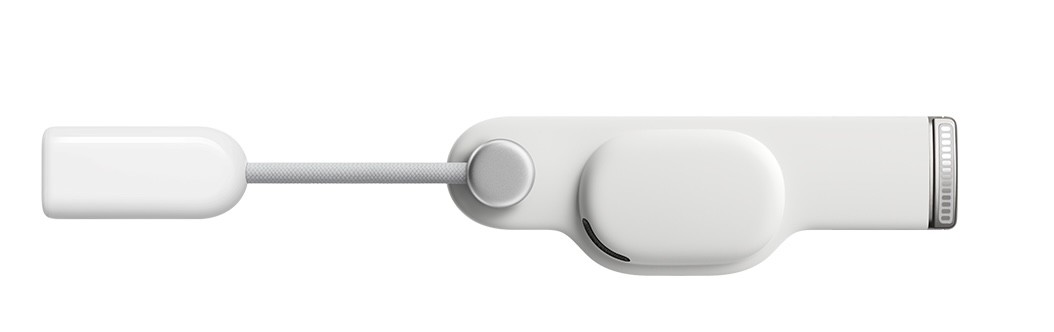



Yeah that’s what I expected. I think the Kodi suggestion for the Shield is the most promising lead. Hope it works out.


Infuse for Apple TV will do this. You can point it to any folder on your NAS as an SMB share. It’s how I play back my own Blu-ray Discs, 4K or otherwise. It doesn’t do menus that I remember, but you can select the title easily enough.
Highly recommend also pointing it to your Jellyfin instance and using that as your front end for other files as it seems to me to have the best ability to do direct playback without transcoding, and the fewest hiccups for audio playback sync issues which can be annoying.
While you can just point Infuse directly at your other folders, its metadata cache gets dumped frequently by the OS, and it has to get rebuilt which is slow and annoying when you just want to watch something. Pointing at Jellyfin also lets you use whatever custom Jellyfin posters you’ve selected which helps for keeping special versions/collections identifiable visually.


To give a non-snarky answer, it does AR with external cameras and an incredibly low lag such that those who have tried it have said makes it almost natural (the resolution apparently isn’t perfect, but there is no discernible input lag when looking around which happens on other similar devices). But you can dial up the opacity to wind up in a fully VR environment. So, it is in fact, both.
Your question about software is a big one. Apple is advertising 1M apps available at launch (good) but these are iPad apps, which can run on Vision OS without any modifications by the developers (not so good). That does not mean it will be a good experience. I was listening to a podcast today where a developer clearly stated that after getting a chance to try their app on device at a lab, they totally stopped development because they missed the mark completely with their imagination and the simulator on how it should work. You’ll still be able to run their iPad app, but until they get their hands on their own hardware to iterate more rapidly, they’re giving up.
All that to say it’s unclear how many apps will be natively designed to work with it on launch, and if these will be any good.
Thankfully I don’t live in the US so I am immune to this particular reality distortion field. For now…


Fastmail with a custom domain. It’s great, and has a nice migration tool for moving everything over from Gmail. Also integrates nicely with 1Password for personalized email addresses for each service I sign up for, which I can nuke as needed if needed.
I used it for almost a year at the lowest tier, then got the couples plan more recently and it has high spouse approval factor, even though there was some initial setup