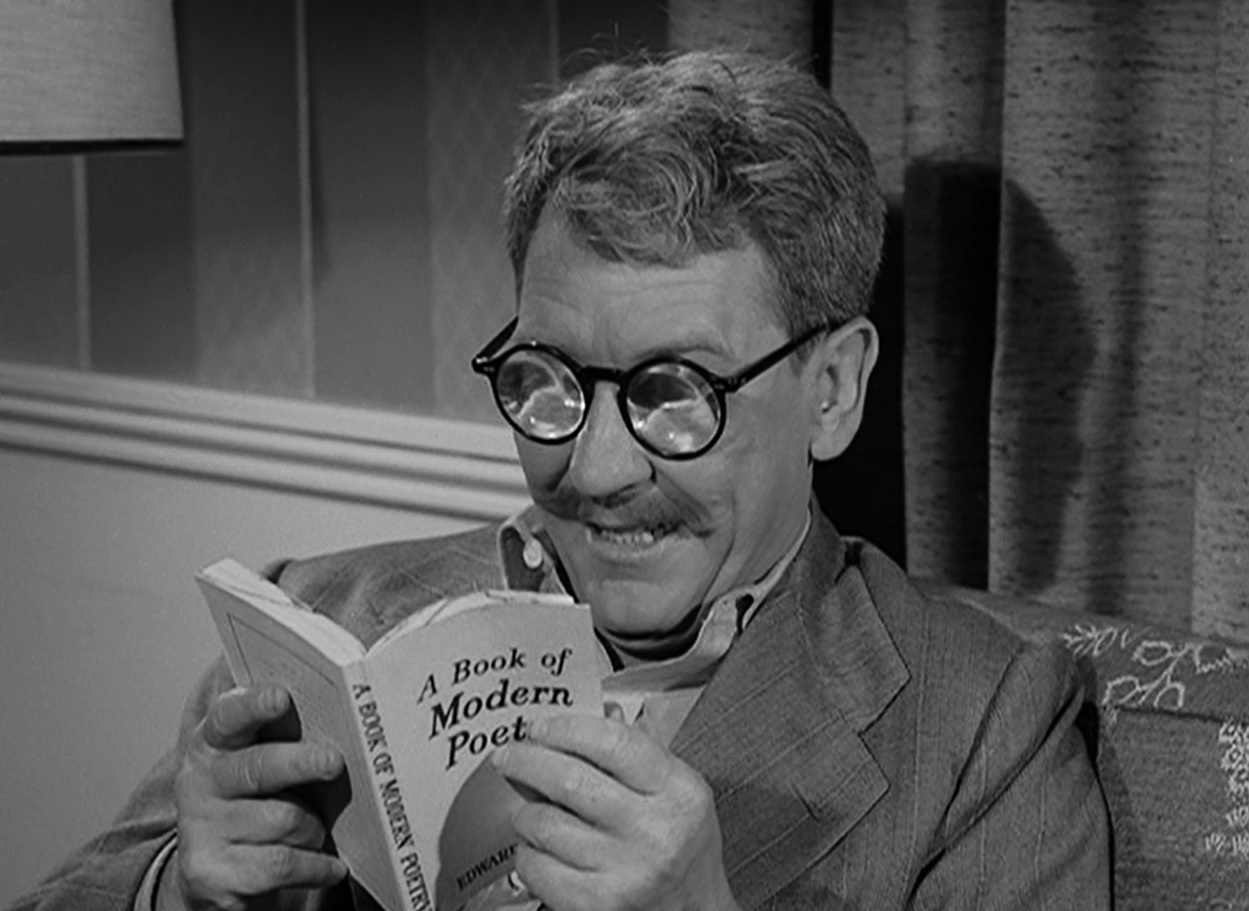I know for many of us every day is selfhosting day, but I liked the alliteration. Or do you have fixed dates for maintenance and tinkering?
Let us know what you set up lately, what kind of problems you currently think about or are running into, what new device you added to your homelab or what interesting service or article you found.
This post is proudly sent from my very own Lemmy instance that runs at my homeserver since about ten days. So far, it’s been a very nice endeavor.
what’s maintenance? is that when an auto-update breaks everything and you spend an entire weeknight looking up tutorials because you forgot what you did to get this mess working in the first place?
I do love how little maintenance is needed until you have to re-learn everything you forgot
deleted by creator
I finally got IPv6 working in Docker Swarm…by moving from Docker Swarm to regular Docker.
Traefik now properly gets IPv6 addresses and forwards them to the backend.
What’s the big benefit of moving to IPv6 for a LAN? Just wondering if there is any other benefits over addresses? My unifi kit can convert us to IPv6 but I’m hesitant without knowing what devices it will break.
Copying from an older comment of mine:
IPv6 is pretty much identical to IPv4 in terms of functionality.
The biggest difference is that there is no more need for NAT with IPv6 because of the sheer amount of IPv6 addresses available. Every device in an IPv6 network gets their own public IP.
For example: I get 1 public IPv4 address from my ISP but 4,722,366,482,869,645,213,696 IPv6 addresses. That’s a number I can’t even pronounce and it’s just for me.
There are a few advantages that this brings:
- Any client in the network can get a fresh IP every day to reduce tracking
- It is pretty much impossible to run a full network scan on this amount of IP addresses
- Every device can expose their own service on their own IP (For example: You can run multiple web servers on the same port without a reverse proxy or multiple people can host their own game server on the same port)
There are some more smaller changes that improve performance compared to IPv4, but it’s minimal.
My unifi kit can convert us to IPv6 but I’m hesitant without knowing what devices it will break.
You don’t usually “convert” to IPv6 but run in dual stack, with both IPv4 and IPv6 working simultaneously. Make sure your ISP supports IPv6 first, there is little use to only run IPv6 internally.
Very helpful thanks for digging out up for me.
Finally setup Synology surveillance station and got my local cameras all hooked in with motion events. Very swish.
Attempted and failed to set up some sort of fail2ban between my Cloudflared container and my website I host at home.
Looking to install Immich, BitDefender Password Manager and YouTube downloader on the NAS this week.
I also finally set up Lemmy on my home lab, as well as moving Authelia from Docker to bare metal.
Other than that, I’ve been struggling to find any other self-hosted apps that would actually be useful to me.
For the first time I configured ssh with pubkey auth.
Auth between windows (agent) and alpine (host) to use as a helper/backup proxy in veeam (helper is used to mount file level restore assistant)
Took me 3 hours to find out that
Windows didnt know the private key
Pubkey auth wasnt active
Fucked up pubkey auth
Alpine isnt supported by Veeam so it didnt work
Needed to install a small debian VM.:|
At least I did my first pubkey auth setup.It gets better.
I just spent a good few hours optimizing my LLM rig. Disabling the graphical interface to squeeze 150mb of vram from xorg, setting programs cpu niceness to highest priority, tweaking settings to find memory limits.
I was able to increase the token speed by half a second while doubling context size. I don’t have the budget for any big vram upgrade so I’m trying to make the most of what ive got.
I have two desktop computers. One has better ram+CPU+overclocking but worse GPU. The other has better GPU but worse ram, CPU, no overclocking. I’m contemplating whether its worth swapping GPUs to really make the most of available hardware. Its bee years since I took apart a PC and I’m scared of doing somthing wrong and damaging everything. I dunno if its worth the time, effort, and risk for the squeeze.
Otherwise I’m loving my self hosting llm hobby. Ive been very into l learning computers and ML for the past year. Crazy advancements, exciting stuff.
Maintenance day is when I log into my server once every 3 month because I forgot it (as everything is working fine).
But I just discovered OpenSuse microOS, while looking at the docs for my laptop Thumbleweed, and now I want to try it with no real reasons. Maybe it is just an excuse to buy a new Raspberry pi.
I’m looking at moving my NAS to it.
I currently use openSUSE Leap, so to prep for the switch, I’m moving everything to podman.
I’ve never had a system update go bad on Leap, but I am being impacted by old system packages but don’t want to jump to Tumbleweed. I’m hoping this will give me a more up to date base and force me to put things into containers properly.
I use Mend Renovate to keep up with the latest and greatest container images in my private repo.
I just set up wanderer and workout-tracker. Along with installing gadgetbridge on my phone, I now have a completely self hosted fitness/workout stack with routes, equipment tracking, heatmaps, general health metrics like HRV, heart rate, etc through my Garmin watch, without having Garmin Connect installed. Awesome!
Holy shit! I didn’t know about GadgetBridge. Is there a way to connect it to Home Assistant?
Wait, is that possible? I thought gadgetbridge didn’t work with Garmin! Nedd to check this out. Thanks for the inspiration!
Finally upgrading my Plex server from Ubuntu 22.04 to 24.04! I’ve been putting it off out of habit, as I always wait for the *.1 releases but I’ve done several of these for clients and every single one went flawlessly. But I still waited it out.
Also thinking about switching my Ext4 mirrored softRAID to ZFS… Since Ubuntu has the only acceptable ZFS implementation outside of UNIX proper (Ubuntu’s is in-kernel, everyone else uses kernel modules, which i hate). But that’s going to be extra work I may not be in the mood for. But damn would compression and deduplication be nice! So still maybe
Wait, you mean you host plex servers for clients? Or that you work with Ubuntu in general? And for the ZFS thing, it doesn’t really matter if it’s in-kernel or something else, at the end of the day, they all work the same. I’m using zfs on my arch machine for example, and everything works just fine (dkms). And zfs is super easy in general, you should definetly try it
Heya! I’m looking to get into self hosting. Any recommendations on good beginner tutorials or resources?
This week I realised my Mastodon instance was severely out of date because I was using nix flakes and didn’t autoupdate but now that’s been fixed 😄
Currently trying to step up my game bv setting up kubernetes. Cluster is running, but I am really struggling getting the combination domain name, let’s encrypt and traefik, but without a cloud load balancer, to work. I feel like I went through most tutorials available, but it seems each one is missing a crucial part. Gonna invest some more hours today…
Check out MetalLB for a local Loadbalancer
Without supported loadbalancer Kubernetes is no fun / not doable in my opinion.
For Hetzner for example, there are some recipes to be found to use an LB and also volumes.
I’ve stepped back to docker compose with a traefik proxy which takes labels from the containers to decide where to route what.
Highly recommended!
Fumbling around with k3s to get my toes into deploying a Kubernetes cluster from scratch for the first time ever. No real long term usage planned, just some testing to gather experience.