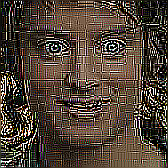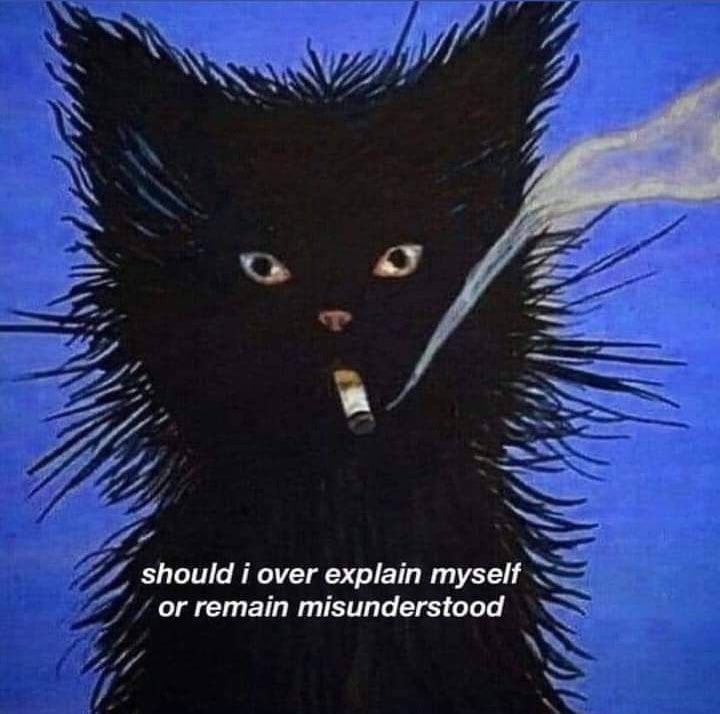I just moved into a student dorm for a semester abroad, and beforehand I emailed them asking whether they had ethernet ports to plug my router into (I use it to connect all my devices, and for WiVRn VR streaming). They confirmed that I could, but now that I’m here the wifi login portal is asking me to accept these terms from the ISP, which forbid plugging in a router. There’s another clause that forbids “Disruptive Devices” entirely, defined as:
“Disruptive Device” means any device that prevents or interferes with our provision of the 4Wireless to other customers (such as a wireless access point such as wireless routers) or any other device used by you in breach of the Acceptable Use Policy;
So what are my options? I don’t think I can use this service without accepting the terms, but also I was told by the student dorm support that I could bring a router, which contradicts this.
EDIT: some additional context:
- dorm provider is a company separate from my uni (they have an agreement but that’s it)
- ISP (ask4) is totally separate from dorm provider, and have installed a mesh network that requires an account. On account creation, there are many upsells including one for connecting more than one device. The “free” plan only allows me to sign in on a single device, and I can upgrade to two devices for 15 pounds.
- ethernet requires login too
- VR streaming requires a high performance wifi 6 network, which is why I bought this router (Archer C6 from tp-link)
pretend you didn’t read it and press the button
I work in university IT so I have some experience here. Some schools are better than others but in general providing IT services for students is like trying to wrangle a herd of starving feral cats who are all in heat.
First of all I have never seen 802.1x implemented (Ethernet authentication) in the wild that wasn’t almost immediately removed. It’s a shitty protocol that’s terrible to debug. I totally get why they restrict APs … my god if every student had one it would be a pain. It would be like standing in a crowded room with everyone shouting and you’re trying to pick out one conversation 20 ft away.
My guess is you’re basically in a situation like my son was at ECU. It’s likely not really a university dorm but closely affiliated hence the reason of a third party. Or the central university IT is abysmal and can’t be bothered. Either way the only reason to use 802.1X is because they think it’s more secure, when in fact it’s way more trouble than it’s worth. You can do the same thing by controlling downstream routing or MAC filtering. The ECU “dorm” did that and it wasn’t much better honestly. You had to go into a website to add your MAC address to get access to the WiFi. Firstly how do you do that when your computer can’t talk to anything. Chicken and egg problem. Secondly for the ones who figured out how to do that using your phone, good luck getting a history major to figure what even what a MAC address was.
My suggestion is don’t bother. If they’ve implemented 802.1x they’re a micromanaged IT and will catch you eventually. I’d also guess they have completely overtaxed their egress traffic and your speeds are abysmal.
On a related note, when you graduate never ever rent from an apt complex that generously process WiFi or Ethernet. It will almost always suck, they will have no one to provide adequate tech support, and they are just using it as another revenue stream.
Sorry I don’t have better advice but if they control the network there isn’t really much you can do.
I was once responsible for a student house (we don’t have dorms in the US sense, this is the closest we have) and I have similar experiences but less extreme. My favourite was when I had forgotten to configure DHCP filtering and someone plugged in a router the wrong way so it started offering DHCP (that didn’t work) to everyone in the building, in a race with our upstream ISP.
Also, the times rats got into the networking room and ate random cables. I should add the network was built by volunteer students in the ‘90s.
Is the VR streaming in the Local net (PC to Headset)? Just run the WiFi router without plugging it into the wall. Connect only the pc and the headset.
Also, appart from that, to use more wired devices, maybe use an unmanaged switch. Don’t think that does anything forbidden here.
Connect your PC to the network then run internal networking as you like through a 2nd interface?
The reason they don’t want you using your own WiFi access point is probably because dorms are prone to over congestion if everyone sets up their own WiFi network.
If you wanted to fuck with them-and you don’t mind spending money-then you could set up your WiFi and get internet via mobile carrier or starlink, so that you never actually have to agree to their terms. Then when/if someone comes around to bitch at you you can watch them slowly come to the conclusion that they’ve got nothing on you.
Otherwise your options are to follow the rules to the letter and live without vr streaming, or accept that you might get in trouble. Some WiFi routers can be configured to not advertise their network; annoying because you’ll have to manually enter the network information on every device, but it might keep you from getting caught.
As for connecting multiple devices without paying; there’s probably some creative ways to tunnel all your traffic through a single device to get around that. Could still get you in trouble if you’re caught.
If you’re doing anything that could get you in trouble with the school make sure you save the email in which they told you using your own router is allowed.
Ah such a masterful plan, paying for your own internet
Tbf you’re paying for the college to provide you internet.
Some WiFi routers can be configured to not advertise their network; annoying because you’ll have to manually enter the network information on every device, but it might keep you from getting caught.
Just name the network something like Samsung S20 Personal Hotspot. They’re not gonna look into why a student created a Hotspot with their phone.
Or, shit - lock the fucking door.
If it’s a dorm they have the key.
IT does? Damn, didn’t know - my bad. Where I’m from IT doesn’t have the keys, and the people that do have the keys know better than to try entering people’s dorms, unless it’s really something critical. Wifi doesn’t qualify.
Where I went to college, they probably didn’t directly have the key, that’d have to go through maintenance. But one of the things you signed on to initially was for maintenance to enter if they needed to while you were out.
Plus, at least half of the WAPs were actually in rooms and not hallways, so to service the network beyond IDF problems they’d have to get in
You don’t actually need internet for the VR streaming part, so you could just set up a router not plugged into the wall
You do if you are rendering in the cloud, e.g NVIDIA CloudXR. Not sure what OP plans to do.
NVIDIA CloudXR
that’s an incredibly tiny edge case.
Sure yet it’s a perfectly legitimate one. I’m not OP, it might be exactly their use case.
in a dorm room?
realtime cloud VR rendering for use in a dorm room?
A lab, sure.
A dorm bedroom?
pfft
I’m not sure if you played PCVR in the Summer but imagine that in a tiny room… it’s just way too hot. Again I’m NOT saying it’s good, or bad, I’m only saying you made assumption about OP usage. I’m not sure if you tried CloudXR but basically, it works and it’s not that complex to setup (e.g 1h) so it’s relatively faster and cheaper than building and owning a gaming PC.
I don’t understand why you are even arguing about a legitimate usage.
because I’ve been into vr for about a decade and know no one who uses cloudXR. 120hz ain’t gonna happen over a college dorm network. 90hz on quest 2 would be very challenging.
wait, you realize, his requirement for streaming has NOTHING to do with cloud rendering right?
Users are often dumb. Imagine 100 people who think they know what they’re doing trying to set up a bunch of custom networking.
That’s your dorm.
Most dorms either outright prohibit using personal hardware like that or require the schools IT department to install it themselves and set it up.
Run a network of your own someday and you’ll understand. It’s hard enough to get your own network working perfectly without a bunch of wildcards popping up everywhere.
Do you know how many times I have killed my own network at home and I control EVERYTHING!! I’m the only wildcard…. Of course I have ADHD and documentation is not my strong suit 🤣
You shall not use or attempt to use a device or software (such as NAT, Address Masquerading, Proxying, or the connection of an additional wireless router) that would allow you to connect more than the number of devices set out in the Service Information to the Network.
One of the ways they detect this is by checking the TTL of the packets coming from the “one” device is less than expected. If your router is using OpenWrt, you can configure an iptables rule to reset the TTL of outgoing packets to the default.
My router is an Archer C6 from TP-Link. I’ve never used OpenWrt, but I have used Linux on my laptop & server for many years. Is this worth looking into/possible without any prior networking knowledge?
It’s pretty straightforward to use, in my experience. There’s a web UI, so you won’t need to worry about the nitty gritty details unless you go beyond what’s supported through that.
As someone who has administered networks and written policies like this the concern here is that you will run an open network that may be used for piracy, hacking, DDOS or to send bomb threats. Tracing down this type of behavior is required by law and allowing students to run open networks makes this near impossible.
Not only that, but managing wifi channel congestion in a dorm is a pita.
It’s tough enough when you fully control the airspace, to have nice clean coverage and overlapping cells.
But then add dozens or hundreds of individually managed APs in a tiny space…with DFS and/or 160MHz channel widths?
Ops best bet is to get their own 5g home internet and plug in.
You’ll be hard pressed to get a router to talk to a captive portal sign in…but if OP wants to get creative, this can easily be fixed with a dumb switch and a Linux PC with two NICs. You could use windows for this, but why would you?
Not a lawyer but if you have an email that says you can, I’d argue it’s override the ToS assuming the person giving permission actually legally can.
Anyway I bet what they avoid is reselling access so I believe as long as you don’t pay for yourself then resell to others you’ll be OK.
Honestly this sounds like a bit of a pickle. If I were in your situation I would just use one of the cellular carriers 5g internets. I personally use a T-Mobile 5g internet hotspot with a fresh tomato flashed nether 6700 plugged into it. Then I basically do all of my networking from that. Latency is a fair bit higher (usually about 30-50ms) but upload is significantly better than spectrum.
That seems pretty standard stuff. My dorm had the same policy, because they operated their own mesh network and didn’t want students sending out their own radio signals that would have absolutely made their wireless network not work well.
Is there some reason you need your own router?
ETA: The student dorm people probably meant a network switch. Regular, non-techy people don’t usually know the difference between a router and a switch.
Yeah, the interference argument is fair, but I think this is also the ISP (totally separate third party) trying to protect the paid plans they sell for connecting more than one device…
In that case, just set up a router level VPN. The university probably doesn’t give a shit. Which is why the help desk IT kid said it’s fine, probably.
It’s the 3rd party ISP just being greedy. The ISP may not even care as long as you’re not running an insane amount of traffic through it. Often this type of stuff is added to TOSs to allow them the option, if you’re being a bad actor.
trying to protect the paid plans they sell for connecting more than one device
It’s definitely 90% of the reason
So it’s a network operated by a third party? That’s interesting. The handful of universities I’ve been to maintain their own.
If you are really worried about getting caught not following the exact rules as written, you could always pay for multi device connections… then they won’t care.
But it’s definitely possible to set up your VR router in a way that is not gonna bother anything. Most people in this thread don’t know that your VR router doesn’t need internet access. If the VR stream is all it is doing, it can be isolated from the internet, and the isp won’t know or care it exists.
The other thing about rules, that they don’t tell us autistic people, is that following rules is actually kind of optional. Certainly more optional than it feels like to us. Think about it in terms of what the people were thinking when they wrote the rules, and who will be enforcing the rules and what they will care about. And what the enforcement of the rules would look like. (In this case, the most likely initial outcome of them enforcing these rules would be either an e-mail or paper letter telling you they noticed you are breaking a rule, possibly with details to help you stop breaking it, but likely not). Try to sus out the “spirit” of the rules rather than the letter of the rules. That is how all the other humans use rules and why to us it always feels like everyone is breaking all the rules and getting away with it.
If you follow every rule to the letter… you really can’t do anything. At all. Like, literally, even we are breaking rules we don’t yet know about every single day.
This isn’t rare and not altogether a bad idea.
My university had a problem of students bringing their own WiFi routers before the dorms had WiFi. Students would set them up incorrectly and cause a series of problems with colliding DHCP servers and interference and it would cause outages for nearby wired students.
A lot of IT departments locked the network down for these reasons.
Mine didn’t either when I lived in a dorm. I got around the network block.
- Plug Xbox 360 into ethernet wall port
- Log into uni network, get internet
- Plug router directly into pc.
- Assign router same ip as Xbox
- Spoof router mac address to match xbox
- Unplug from pc
- Quickly swap cable in wall from Xbox cable to router cable, Indiana Jones style
- Internet for 1 month. Repeat monthly.
I remember when I was in college running a hackintosh. I was at the end of the hall and had awful Wi-Fi reception, so I just had my desktop emitting Wi-Fi for me and my dorm mate. I pirated some stuff but never seeded. I told my roommate about pirating and whatnot and showed him how to pirate Parks and Recreation. He didn’t turn off seeding. The university banned my MAC address, but luckily I could spoof one and have internet. He had to go to the dean and tell him he was sorry and that he won’t do it again to get my hardware MAC banned so I didn’t have to change it every time I booted up.
The fact that it was so simple for me to get around this ban was hilarious.